Global Time Zone Clock
World Time Difference Calculator
I don’t have a Time Problem…
but where is John?
TimesOwn – Facilitates On Time Meeting Attendance
The software clock that calculates the current time anywhere that you choose in the World. Easy time zone addition, edit your friends’ names and check their time. Times available independent of the Internet. Their current time is always within easy reach from your system tray, task bar or your nominated Hot Key Combination.
Fantastic for communication programs like Skype, ICQ or MSN, international business with other countries. Always have within easy reach the local time for your global friends’, associates and contacts for chat, meetings, phone calls, etc. TimesOwn is the Global Clock
TimesOwnTM
- World Times
- Retains the Worlds best International Clock User Interface
- Just a click away in your system tray
- World Leading Software
TimesOwn Features:
- Automated daylight savings adjustment
- Easy Personalisation with direct editing of time zone reference names
- Ergonomically designed to maximise user friendliness
- 1 click from in your system tray
- Hot Key Opening from System Tray – choose from 52 Ctrl-Alt or Ctrl-Shift key options
- Easy Time Zone selection
- Includes all Zones identified including Military Time Zones
- Arrange zones -sorting columnsalphabetically, date or time
- Drag n drop functionality:
- Drag down new zones
- Sort using a choice of 2 drag n drop modes
- The World’s simplest licensing system
- Organise groups of time zones
- Cycle through groups e.g. friends’, family, business, boards and others.
- Both Mouse and Hot Key functionality
- Simple Interfacehides a sophisticated time engine
- Conveniently available with a single click from the system tray
- Right click options both within program and from system tray
- Display the columns of interest to you
- Options to display time zone difference columns
- Hover tips provide further information:
- City and Country data
- Place / Time / Day / Date / Time Zone abbreviation
- Time / Day / Date / Zone abbreviation / Full Time Zone reference
- Summer / Daylight time starting and ending time / dates
- Shows to applicable Time Zone names – daylight or summer time
- Maximal, minimal and various time display modes
- 3 standard color schemes
- Custom color option – choose from a huge selection of colors
- Development directed by Dr David Hingston

- Select time zones by Region, Zone or UTC.
- Live PC Time / Time Zone on main caption bar
- User friendly Timer
- Easy to use drag and drop software licensing system
- Join the TimesOwn system of international time zone change reporting
- Easy computer time zonem changes updates for travellers and commuters
- Ideal for Telecommuters
TimesOwn makes meeting plans for pasting into emails to send to international meeting participants. Using Groups of user selected Time Zones plans can be generated for any group of Time Zones of interest. Groups may be readily swapped between. TimesOwn Zones may be added to update the and more comprehensively populate Windows Time Zones.
This is in addition to all the features of TimesOwn, such as always being within easy reach from your system tray, task bar or your nominated Hot Key Combination.
Fantastic for coordinating meetings for example using communication programs like Skype, ICQ or MSN, international business with other countries.
Always have within easy reach the local time for your global friends’, associates and contacts for chat, meetings, phone calls, videoconferences etc. timezone is the Global Clock that is so much more!
Lookup Mode:
- Any reference time zone to selected of time zones
- Select Reference Time, Date, Zones
- Calculates groups of times relative to the referenced lookup time / date / place / daylight status
- Allows Standard and Summer / Daylight Zone selection as appropriate
- Calculate past, present or future time equivalents
- Lookup up any time or date between 1753 and 2500
- Refers to historical database (back to 1900’s)
- Thousands of zone and daylight transition rules included
- All known time zones (best endeavours that we can identify)
- Calculates applicable daylight saving rules automatically
- Shows start and end dates and offsets for each Zone
- Drag n drop ease of use
- Drag down new zones
- Drag up listed zones
- Sort using a choice of 2 drag n drop modes
- The World’s simplest licensing system
- Appropriately Handles Daylight Saving transitions
- Fantastic for International Appointment scheduling
- Works standalone even without connection to the Internet, aeroplanes etc..
Clipboard Meeting Plans:
- For advising International Teleconferences and Videoconferences
- Easy Meeting Plans generated in a flash!!
- Simply paste into an email to all participants
- Generate for any Lookup time , date and zone
- Generate for any Time Zone Group
- Maintain multiple Meeting Forum groupings
- Each participants name can be customised and saved
- Past Present and Future time capable
- Refine your plan using the Meeting planner page
- Colour coded Display for Weekdays, Weekends etc
Example:
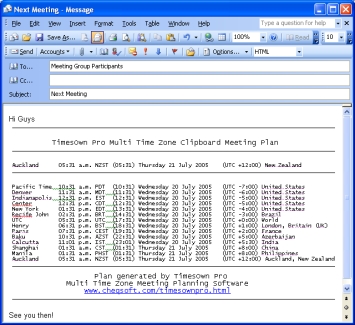
Keeps TimesOwn zones up to date:
- These rules change many times each year
- Some countries change their daylight saving rules every year
- New zones are added
- Subscription data updates
- Military Time Zones
Convenient Calendar
- Hot Key Access
- Choose your preferred month configuration e.g. 1×6, 2×6, 3×4 etc
- Remembers your preferred calendar position
TimesOwn Caption Options:
- Display System Time Zone Time / Date or
- Display any TimesOwn Zone on the caption
- Easily change the Time Zone displayed on the Caption
- When minimised chosen time zone visible on the Task Bar
Key Users:
- People meeting other people
- International Telecommuters
- Webinar attendees
- International Travellers
Typical Use Example for family members overseas – create a group called “Family”, add the members time zones, rename these. Now it is simple to check if it is a suitable time to phone.
TimesOwnTM Use Examples:
1) User is on International Company A with Directors in 5 countries who regularly meet – uses TimesOwn Pro to coordinate meetings at time suitable to all participants
2) User is a PA to a Director of several International companies – PA coordinates all meetings of directors of all companies, creates a group for each Company and set of International Directors
Choosing a Software ClockHere is a checklist of some important considerations when choosing a clock:
- Does the clock have a user friendly design using drag and drop?
- Does the clock feature Groups of Time Zones?
- How easily can you look up and select new Time Zones?
- Can you easily rename the Time Zones to suit you?
- Does the clock update Windows Time Zones?
- Does the Clock tell you groups of times for any time, date and zone?
- Does the clock have an update program in place?
- Does the clock include a database of past present and future time zone rules?
- What data does the clock use? (Registry is not up to date with all time zones and is therefore not a good basis for a time zone clock.)
- Does the clock generate meeting plans in a flash?
Testimonials
Here are some examples of customer feedback we have received for the earlier TimesOwn version:
“I found the places I wanted, edited the names to suit me and now they are always just a click away. Well done Cheqsoft!”
“I have tried three other World Clocks over the past 12 months, including TimesOwn, while the others have apparently, more to offer the consumer, I have finally come back and registered with you. Yours being the most user friendly. It tells me all I want to know re the time in cities I have contact with. Thank you.”
“TimesOwn is going EXCELLENTLY for me, thank you! I am web editor for a children’s literature site with a chat room. We have chatsters from all over the world and a regular chat every Tuesday that overseas people cannot attend–because they’re mostly asleep! So I’m planning a Worldwide Chat at a time here when people in Europe, Africa and Asia can attend. You can see how valuable TimesOwn has been for me in setting that up. Thank you again, and THANK YOU for TimesOwn!”
“Where did you hear about TimesOwn? Did an internet search for this type of software, found many, settled on this one for it’s ease of interface and use. What do you like about TimesOwn? The interface is very efficient. Having all the locations that I need to do business with on a daily basis is perfect.”
TimesOwnTM Customisation
Using our technology we can install specific default system custom TimesOwn time zones to order. Please inquire by Email.
Licensing
Please download and install TimesOwn. Please run TimesOwn and follow the directions to purchase your license, if you have not already done so.
TimesOwn Economy and Annual License options are available for purchase. Further information is detailed on our FAQ page.
Purchase of licenses contributes towards the significant development and support costs of our software.
TimesOwn Pro is only available by annual license subscription, which enables all TimesOwn Pro’s additional features. If the subscription is not renewed the license will reduce to the normal TimesOwn functionality.
With financial customer support we can and will develop our products further for you. Please click here for our licensing page. Existing TimesOwn users with upgrade rights may purchase TimesOwn Pro subscriptions discounted by the amount they originally paid for their TimesOwn.
Please note some web sites may link here and suggest this software is freeware. That is not the case.

Comments are closed, but trackbacks and pingbacks are open.